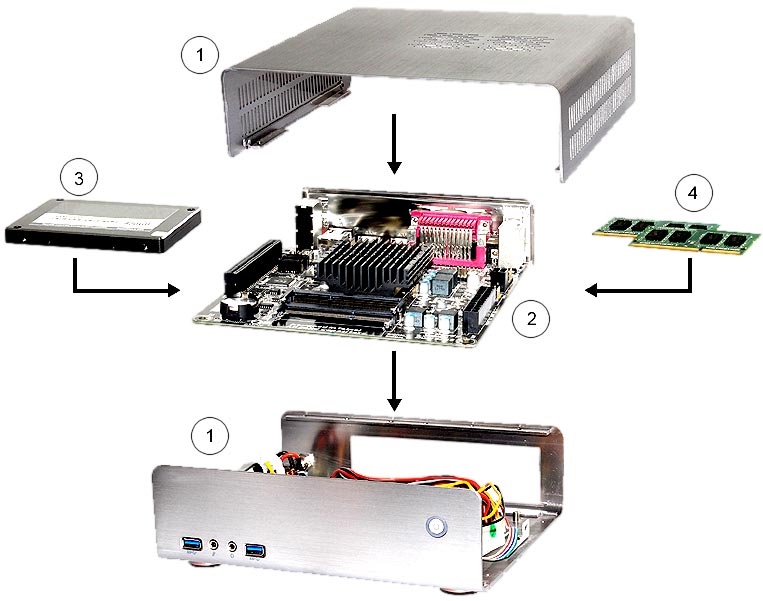24bit96 |
| |
USB HiFi and Hi-Res Audio |
24bit96 |
| |
USB HiFi and Hi-Res Audio |
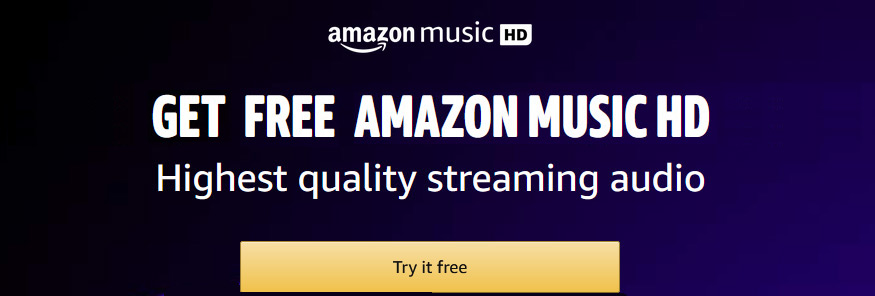

Even if it is theoretically possible to use any computer to play digital music, it is more practical to use a dedicated computer and configure it appropriately. The goal is to be able to seamlessly integrate the audio server, without keyboard, mouse, and screen, into the existing high-end stereo system.
In the course of ecological sustainability, 24bit96 intentionally only publishes descriptions of suggestions which can also be implemented on older PCs and MACs, particularly since those older devices often offer better quality for digital high-end audio. And modern computers mostly are just overkill, in their technical performance, for the bit-perfect accuracy of the audio playback.
It's simple and cheap to build your own audio computer that stores high-res files and sends these to a USB DAC. We highly recommend that you use a dedicated computer for digital music playback and audio files management, which you can then seamlessly integrate into your current audio equipment.
As far as performance goes, any current computers and processors can be used. You should pay particular attention to noise levels and basic network functionality, and choose your components accordingly. Following is a partial list with a description of the individual components for a home-built audio PC or music server which should help you in your purchasing selection.
It is the aim of these instructions to show you that it is easier and cheaper than you think to build your own USB audio server.
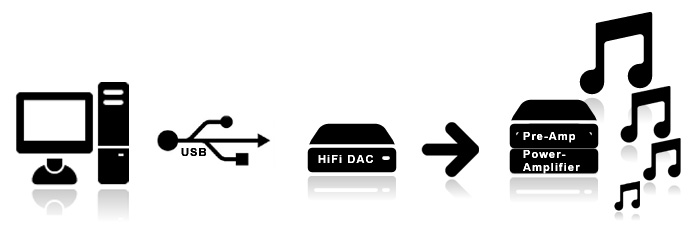
In order to listen to music over a USB connection, your audio server of course needs to be configured - for the operating system as well as the player software that you will be using. It's quick and easy to go through the necessary steps, tips and tricks for trouble-free playback without interference from the operating system.
Before you start with Windows or Linux, please setup your BIOS.
For smooth operation and bit-accuracy, here's the optimum configuration:
| Parts | Description | approx. Price |
|---|---|---|
| Case / Chassis (1) |
Of course the case / chassis for an audio computer should look good and be small - but take care that it has the same form-factor as your motherboard (e.g. Mini-ITX) and that the power-supply is external or without fan. | $ 100.00 - $ 200.00 |
| Mainboard & CPU (2) |
We recommend mainboards with an integrated CPU ("CPU on board"). Intels Atom CPU based boards are highly recommended for best audiophile sound results. The motherboard should have stabilized voltage, form-factor Mini-ITX will be fine, take care that you can use them without a CPU-fan (fanless). | $ 100.00 - $ 300.00 |
| Harddrive (3) |
Using a SSD harddrive is expensive but you have no noise, using a SATA-drive will result in much storage for less money, and if you want to buy a nearly noiseless SATA-drive check out drives with lower speed (5,400 RPM). | depending on SSD/SATA and disk-space $ 50.00 - $ 250.00 |
| Memory / RAM (4) |
The RAM depends on the chip of the motherboard - 2 GB (Linux based USB Music Server) - 4 GB (Windows / OSX) should be ok, but please be advised to use only good value RAM. The best is to operate the memory modules in "Dual-Channel Mode", the motherboard therefore is equipped with two identical RAM-modules. | $ 40.00 - $ 100.00 |
| (No!) Fan | There are a few mainboards with on board CPUs available (like the famous Intel Atom boards). But if you need a fan (for CPU and/or chassis), buy a special "Low Noise Fan". And avoid internal power-supplies with fans or noisy case-fans. | $ 10.00 - $ 50.00 |
| Noise Optimization | If you have a case with an external power-supply, a SSD-drive and an onboard CPU without a fan you do not need noise optimization. But if not you can use a Low Noise Fan as described above and reduce noise and vibrations using sound sound deadening mats (you can buy them at automotive acoustic shops) for SATA-drive and case. | $ 15.00 - $ 30.00 |
| More... | When you build in your motherboard in the case, juts take care not to enable the harddrive-LED - it could be extremely disturbing when the light flickers all the time. | 0.00 $ |